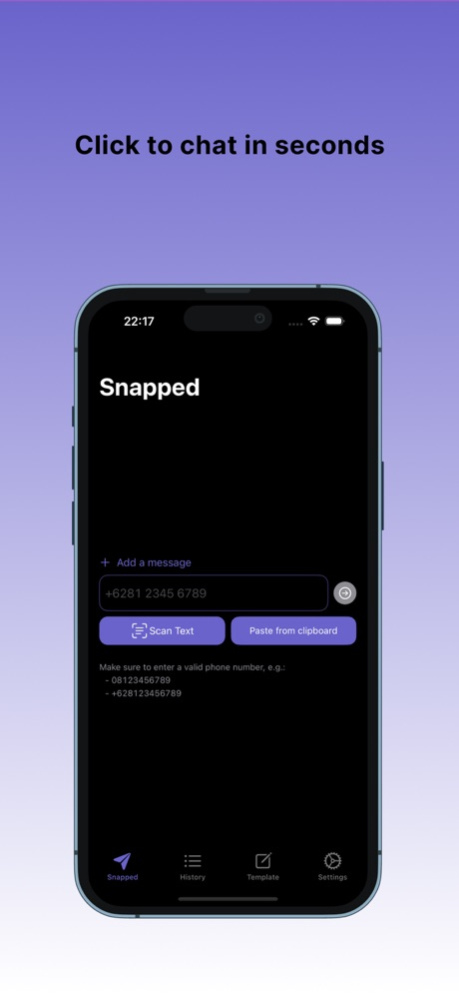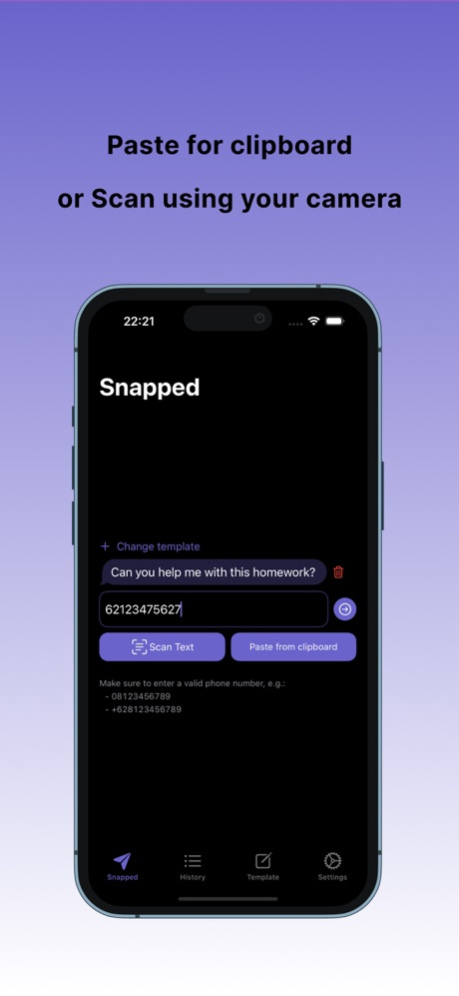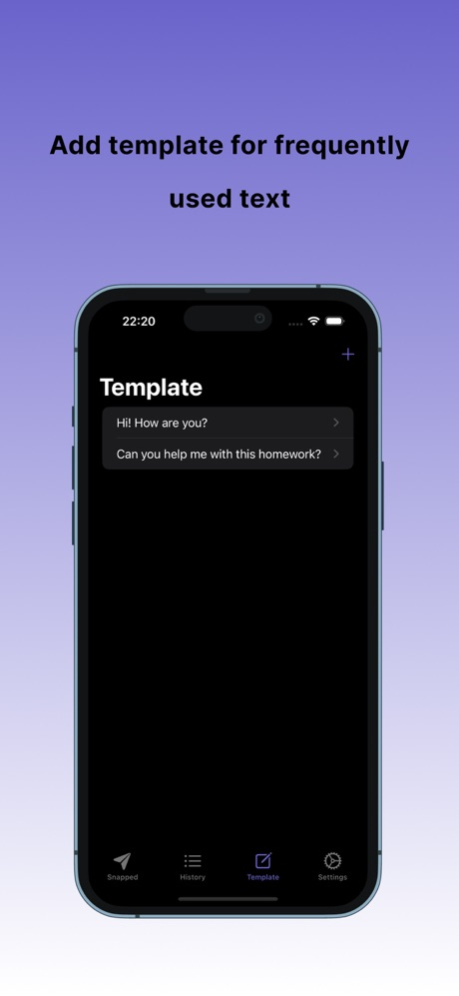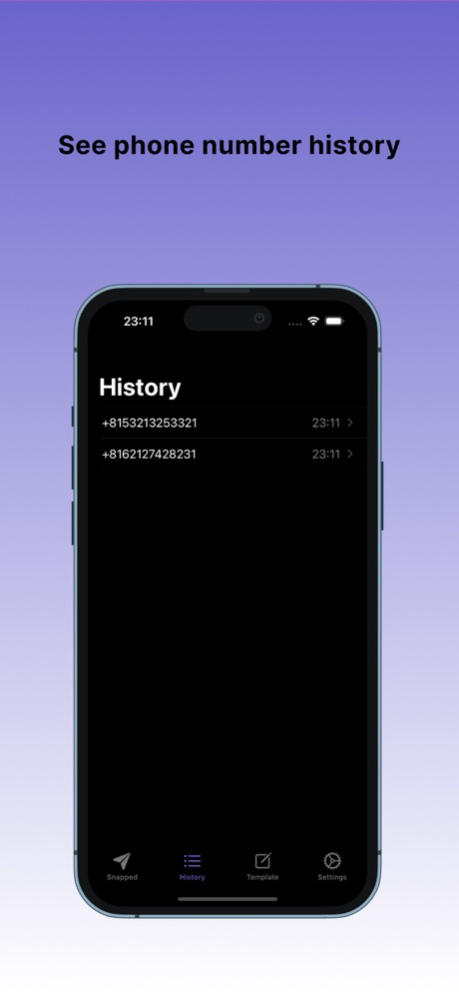Snapped: Click to Chat 1.4.0
Free Version
Publisher Description
Simplify your messaging experience with Snapped: Click To Chat – Send WhatsApp messages to unsaved number in seconds. Stop cluttering your contacts.
No more adding contacts just to send a message! Snapped: Click To Chat is your go-to for direct messaging or calling without saving contacts first.
Key Features:
No Contact Saving: Message or call without adding contacts to your phonebook.
Streamlined History Access: Access all chat history conveniently.
Save Templates: Access predefined template or canned messages you often use.
Scan phone number: Tired typing phone number manually? Try scan them using Snapped.
Why Snapped: Click To Chat?
Totally Free: No message limits or hidden charges.
Simple & Fast: Just type the number and start chatting.
Phonebook Cleanliness: Keeps your contacts clutter-free.
No Ghost Contacts: Avoid unnecessary contacts in your phonebook.
Secret Messaging: Send messages without saving contacts.
Efficiency for Business: Save time by directly messaging clients without adding temporary contacts. Ideal for businesses and sellers to share addresses or details hassle-free.
Terms of Use: https://snapped.adityadaniel.com/eula
Privacy Policy: https://snapped.adityadaniel.com/privacypolicy
Feb 5, 2024
Version 1.4.0
This version of Snapped contains bug fixes and performance improvements.
Also in this app if you have Whatsapp installed, you are no longer redirected to Safari first.
About Snapped: Click to Chat
Snapped: Click to Chat is a free app for iOS published in the System Maintenance list of apps, part of System Utilities.
The company that develops Snapped: Click to Chat is Aditya Daniel Istyana. The latest version released by its developer is 1.4.0.
To install Snapped: Click to Chat on your iOS device, just click the green Continue To App button above to start the installation process. The app is listed on our website since 2024-02-05 and was downloaded 2 times. We have already checked if the download link is safe, however for your own protection we recommend that you scan the downloaded app with your antivirus. Your antivirus may detect the Snapped: Click to Chat as malware if the download link is broken.
How to install Snapped: Click to Chat on your iOS device:
- Click on the Continue To App button on our website. This will redirect you to the App Store.
- Once the Snapped: Click to Chat is shown in the iTunes listing of your iOS device, you can start its download and installation. Tap on the GET button to the right of the app to start downloading it.
- If you are not logged-in the iOS appstore app, you'll be prompted for your your Apple ID and/or password.
- After Snapped: Click to Chat is downloaded, you'll see an INSTALL button to the right. Tap on it to start the actual installation of the iOS app.
- Once installation is finished you can tap on the OPEN button to start it. Its icon will also be added to your device home screen.